task scheduled time in console
by on Wednesday, 26 April 2023
Update (2023-05-10): A new version of
tokio-consoleis available including this change!
Last week we merged a small set of cool changes in Tokio Console.
They added support for tracking and displaying per task scheduled time.
For the impatient amongst you, here's a screenshot.
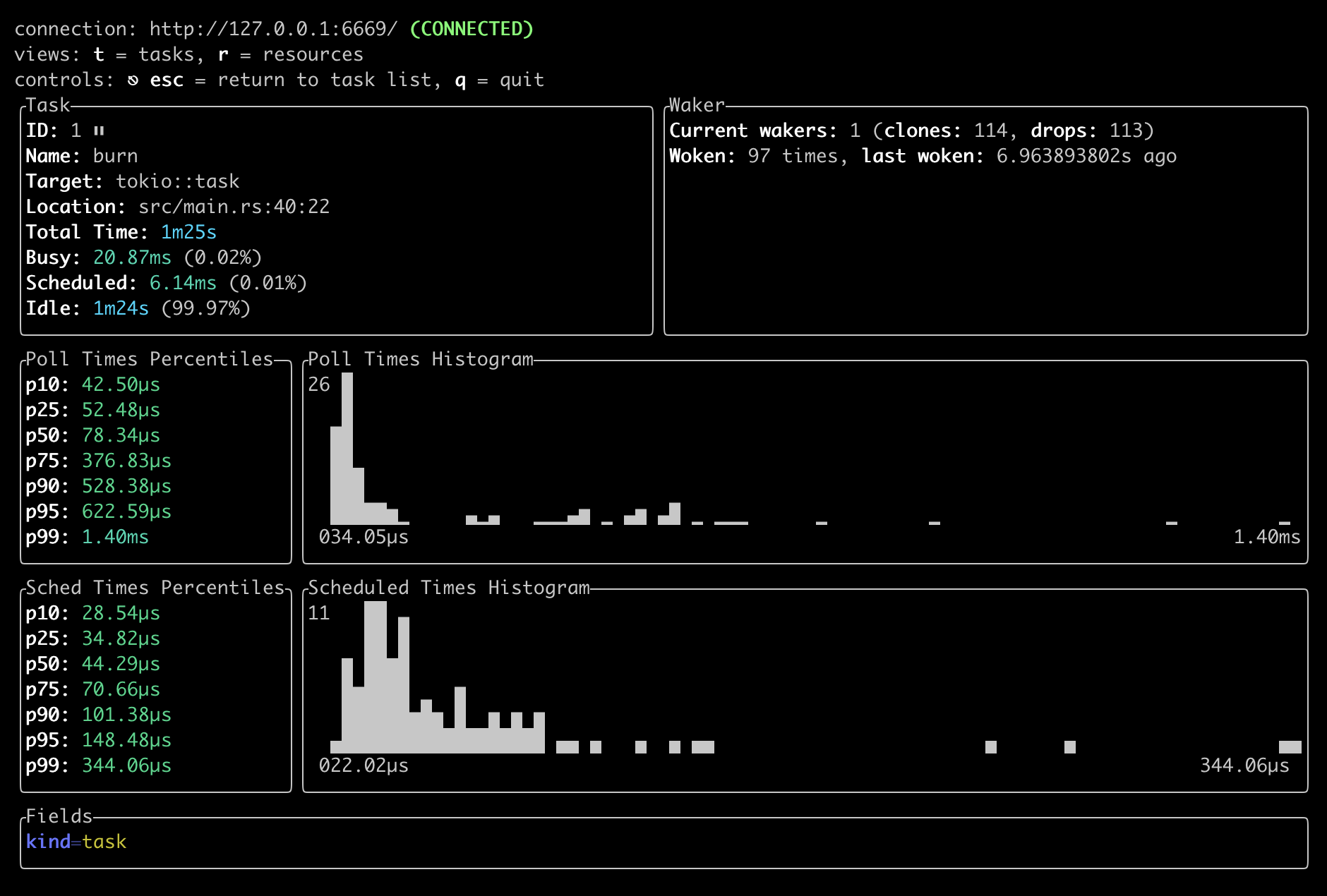
But what is a task's scheduled time?
Actually, let's first make sure we're all on the same page.
What's a task?
tasks
We're discussing async Rust here.
So when I say task, I'm talking about it in that context.
From the Tokio documentation for tokio::task:
A task is a light weight, non-blocking unit of execution.
A task is like a thread, but lighter-weight.
The asynchronous runtime (e.g. Tokio) is responsible for scheduling tasks across its workers.
We won't go much more into detail than that for now.
scheduled time
We often think of a task as having 2 states.
Busy: when it's being executed.
Idle: when it's waiting to be executed.
Let's look at an example of a task moving between these two states.
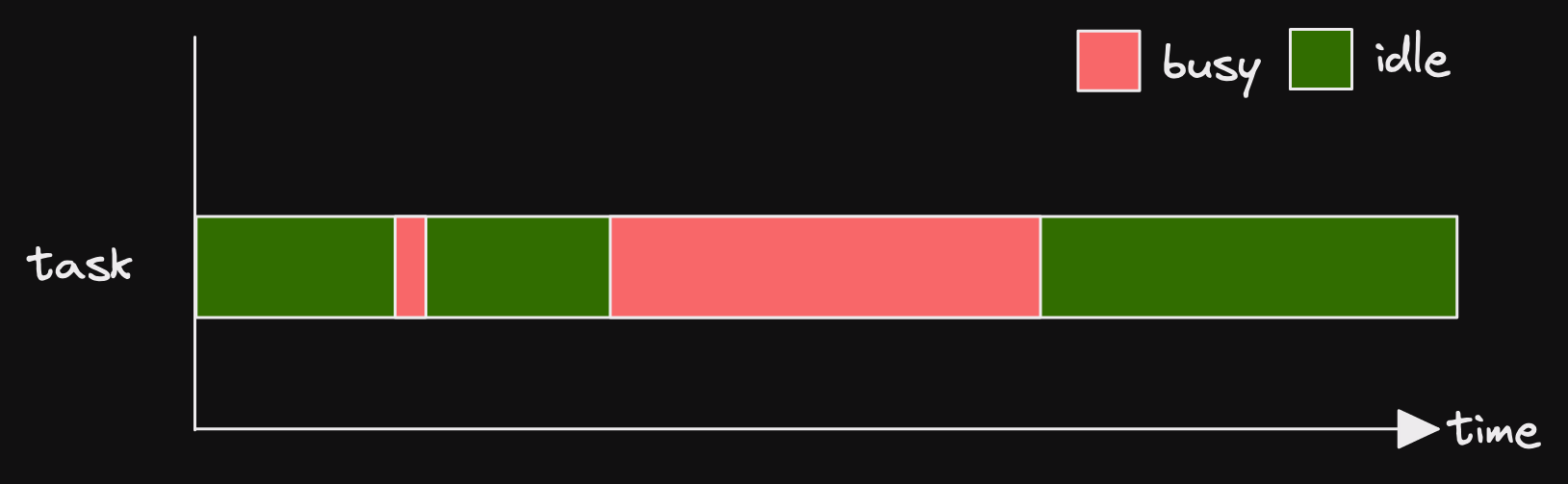
We see that the task is either idle or busy.
When a task stops doing work, it yields to the runtime.
This is usually because it is awaiting some other future.
Although it could also voluntarily yield.
(in Tokio this is done by calling tokio::task::yield_now().await)
When a task yields to the runtime, it needs to be woken up.
Tasks get woken by a waker.
(tautologies galore)
We're not going to get into the mechanics of wakers today.
Enough to know that when a task is woken, it is ready to work.
But the runtime might not have a worker to place it on.
So there could be some delay between when a task is woken and when it becomes busy.
This is the scheduled time.
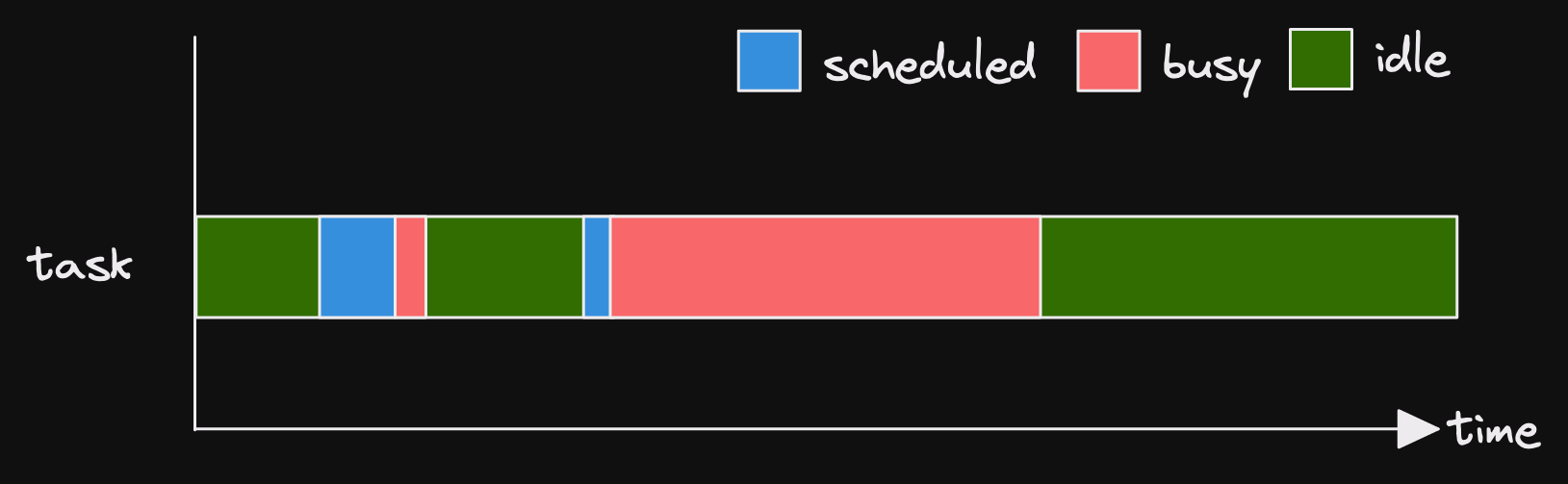
Why is this interesting?
Let's have a look
scheduling delays
Let's look at a case with 2 tasks.
To make things simple, we'll suppose a runtime with only 1 worker.
This means that only a single task can be busy at a time.
Here's a time-status diagram of those's 2 tasks.
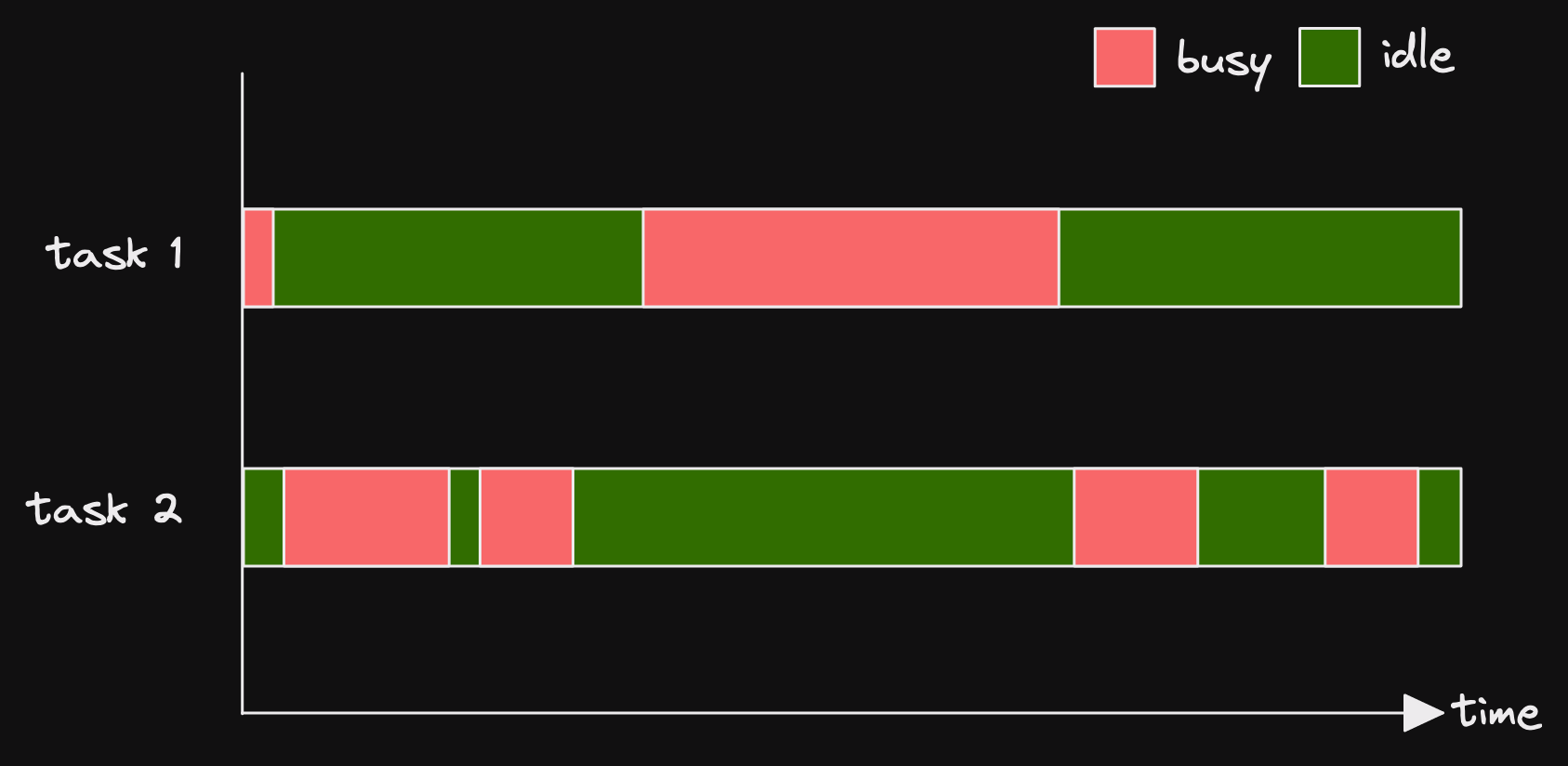
Nothing looks especially wrong.
(there is one thing, but we don't want to get ahead of ourselves).
But perhaps the behaviour isn't everything we want it to be.
Perhaps Task 2 is sometimes taking a long time to respond to messages from a channel.
Why is this?
We don't see it busy for long periods.
Let's include the scheduled time.
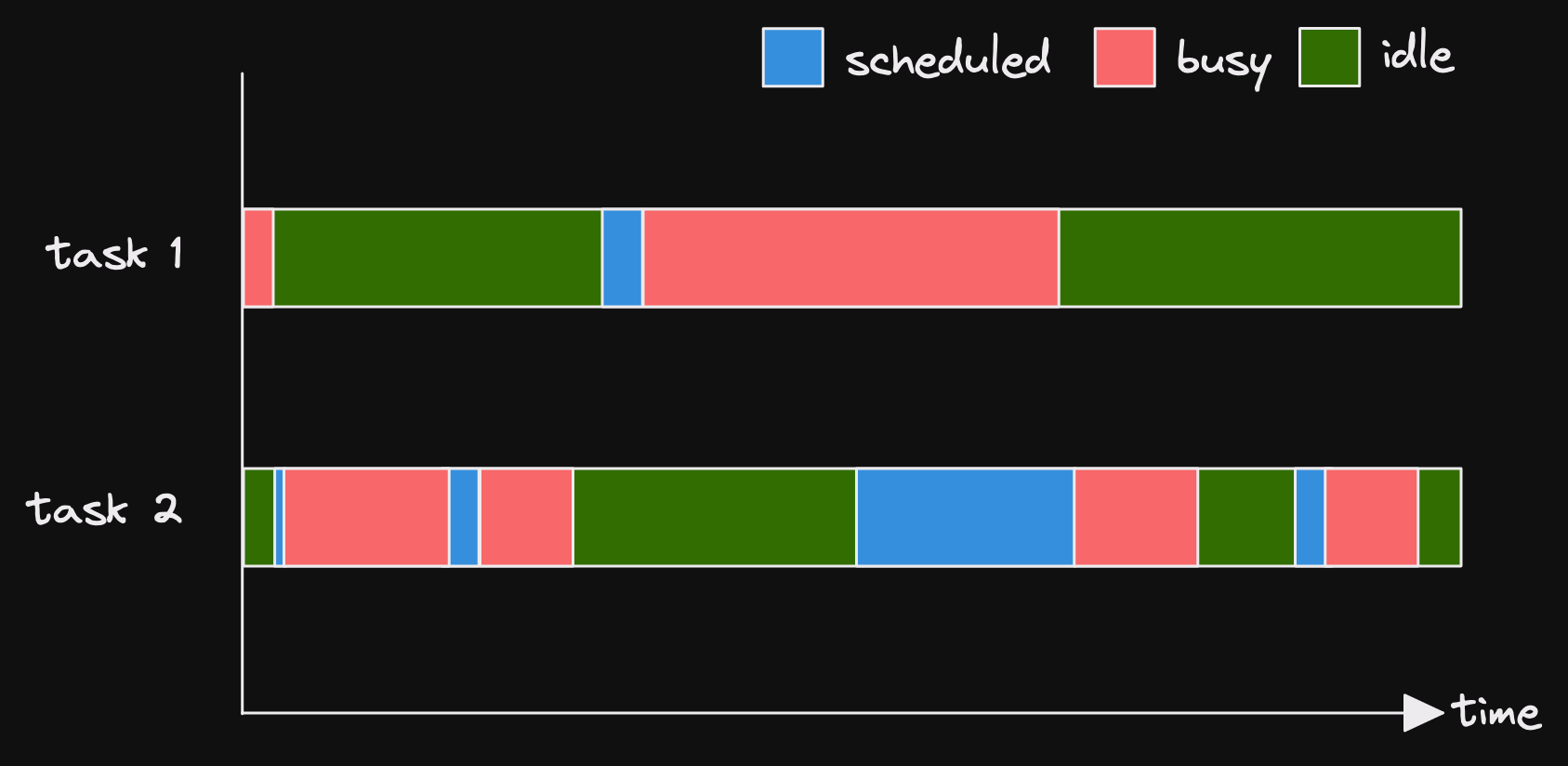
Now something does jump out at us.
While task 1 is busy, task 2 is scheduled for a lot longer than usual.
That's something to investigate.
It also makes is clear that task 1 is blocking the executor.
That means that it's busy for so long that it doesn't allow other tasks to proceed.
Bad task 1.
That's the thing that a trained eye might have caught before.
But we don't all benefit from trained eyes.
scheduled time in the console
Tokio console doesn't have these pretty time-status diagrams.
Yet, at least.
But you can now see the scheduled time of each task.
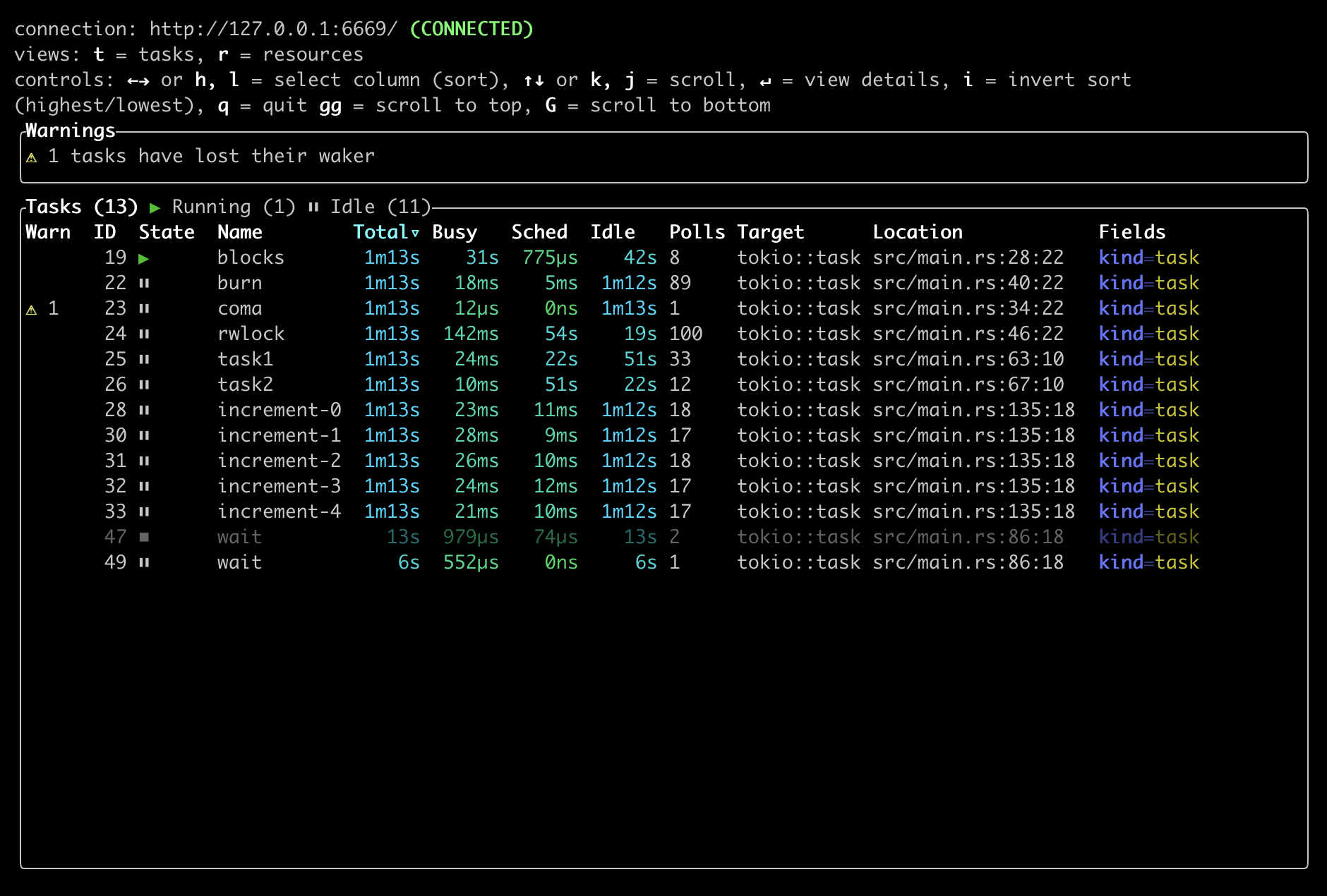
And sort by that column too.
Let's look at the task with the highest scheduled time, task2.
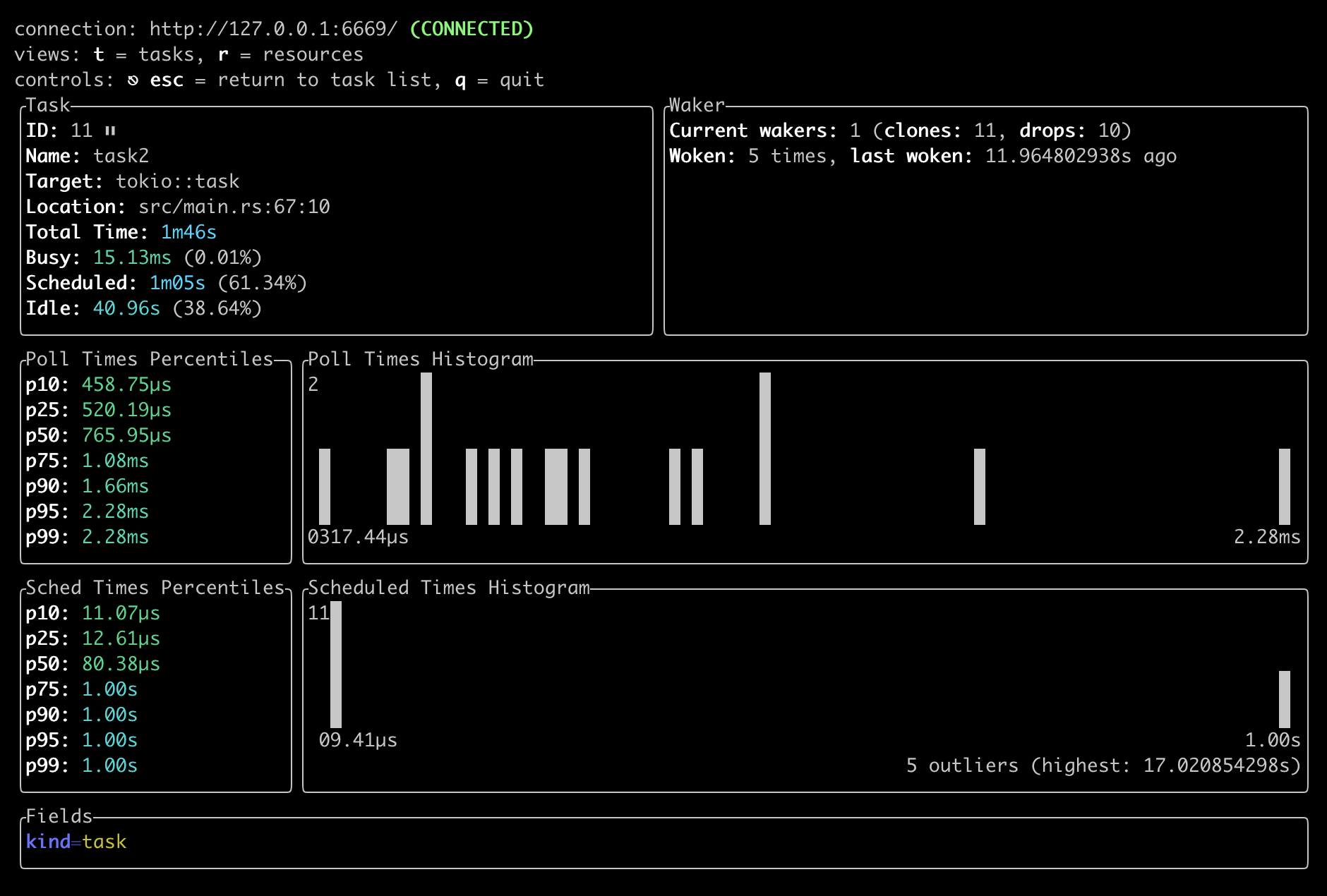
It's quickly clear that task2 spends most of its time "scheduled".
Exactly 61.34% of its time when this screenshot was taken.
We can also see that during most poll cycles, task2 spends more than 1 second scheduled.
And at least once, over 17 seconds!
How about we have a look at a more common scheduled times histogram.
Let's look at the task details for the burn task that we saw at the beginning.
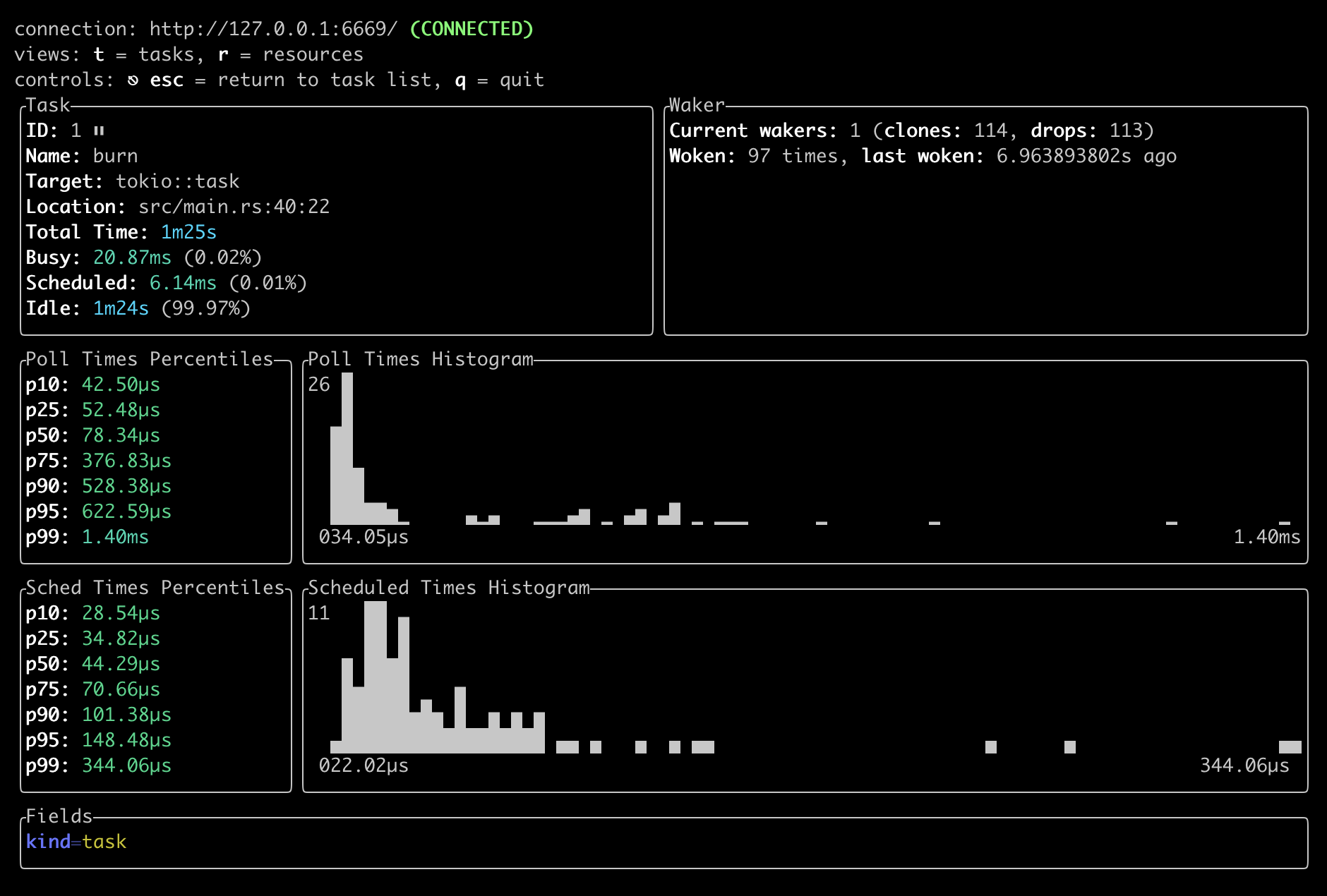
Here we see that the scheduled times are more reasonable.
Between 22 and 344 microseconds.
(by the way, this example app is available in the console repo)
Of course, maybe 17 seconds is just fine in your use case.
But with Tokio console, you now have that information easily available.
availability
(updated 2023-05-10)
The scheduled time feature has released!
To use it, you need at least tokio-console 0.1.8 and console-subscriber 0.1.9.